A safe digital environment and your own private social network
Easy to use and free App
Are you already familiar with the Prifora Homestation?
It is a smart and safe way for seniors to connect directly with their loved ones, caregivers or healthcare professionals.
The Prifora homestation is easy to use, with large buttons and a simple menu structure, a high-resolution camera for video calling and good sound through the Bluetooth connection with speakers in the base station.
Easy to use and free App



A Free Silver subscription for the first 3 months
when purchasing a Prifora Home Station
Contact us via:
+31(0)20 4539590
or
Family & Friends

Direct and safe contact between parents, children and grandchildren, family and friends.
With large buttons and all functions easy to operate: Video calling, Calling and Chat, Address book, Slideshow, Agenda, Calendar, Clock and Weather. Emergency button for direct video contact with care provider or informal caregiver. Free Prifora App to connect all family and friends with each other.
Caregiver (private)

For caregivers direct (video) contact with parent.
As a 2nd administrator via the App, provide guidance or support to parent in use. Connect other family members and friends with the free Prifora App. Contact with affiliated care providers about needed help.
Care provider (professional)

Prifora offers healthcare providers assistance with care for clients.
Direct video calling with care client via the free Prifora App. Consult with informal caregiver or family. Schedule and share appointments more efficiently. Share care provision with fellow care providers.
More contact with children, grandchildren, family and friends

With this care tablet you can call, video call, chat, share photos and videos with each other and make and view appointments in the calendar.
Prifora offers digital security for all users by only allowing access with the Prifora App and not allowing any other social media Apps or internet applications. This fully guarantees the privacy and protection of all user data.
Prifora introduction video
Frequently requested features
Below we explain a number of special functions that are in high demand for informal care.
Multiple connection options
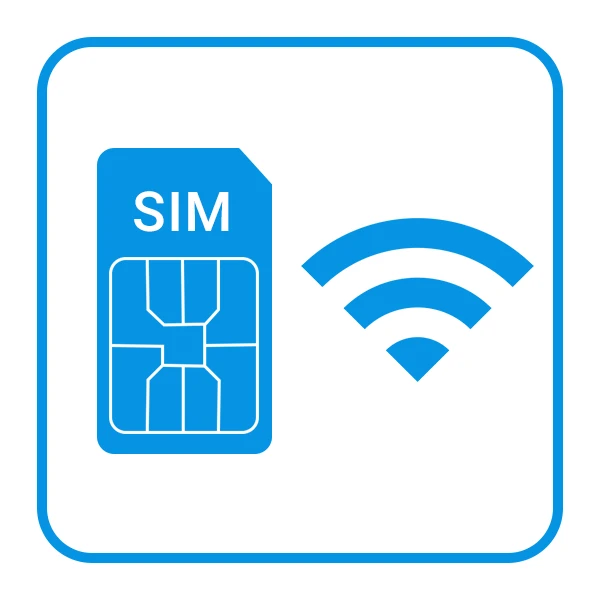
The Home Station can connect to the Internet via WiFi and via a SIM card from a mobile operator.
Caregiver as 2nd Manager

The Prifora Home Station can also be managed remotely by a 2nd administrator using the Prifora App on a Smart Phone
Good sound via Bluetooth connection

With the available Bluetooth connection, the sound can be amplified via the speakers in the base station.
Interested?
If you want to buy a Prifora System, you can do so in our webshop.
Go to our webshop via this button to place your order.
Would you like to purchase Prifora Systems for your healthcare organization or learn more about the application and its possibilities? Please contact us by using the form on the contact page or by sending an email to info@prifora.com.
We would be happy to make an appointment to give you a no-obligation demonstration and to hear your wishes on how you would like to use the Prifora systems in your organization.

